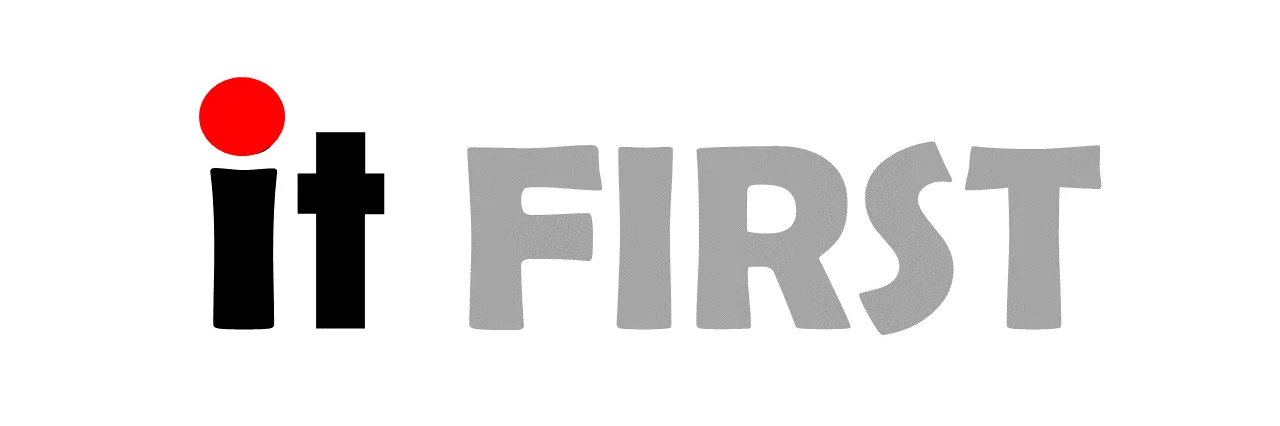Backup Process
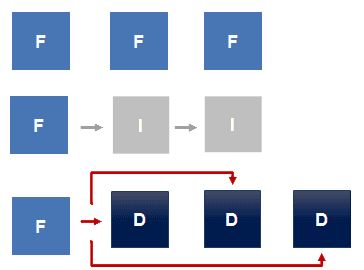
INCREMENTAL VS DIFFERENTIAL BACKUP
- Full backup
- independent backup files
Complete and safe option - Incremental backup
- chain of backup files. Contains the changes from previous backup
Save time and space on storage - Differential backups
- non-chain backup file. Each differential file contains changes since the full backup.
Get the best of both worlds
The basis of sophisticated backup strategies.
Differential backups
A differential backup backs up only the files that changed since the last full back.
For example, suppose you do a full backup on Sunday. On Monday you back up only the files that changed since Sunday, on Tuesday you back up only the files that changed since Sunday, and so on until the next full backup.
A differential backup backs up only the files that changed since the last full back.
For example, suppose you do a full backup on Sunday. On Monday you back up only the files that changed since Sunday, on Tuesday you back up only the files that changed since Sunday, and so on until the next full backup.
Differential backups are quicker than full backups because so much less data is being backed up. But the amount of data being backed up grows with each differential backup until the next full back up
> This requires more storage space, but ensures an easier, more reliable restore.
Incremental backups
Incremental backups also back up only the changed data, but they only back up the data that has changed since the last backup -- be it a full or incremental backup. They are sometimes called "differential incremental backups," while differential backups are sometimes called "cumulative incremental backups." Confused yet? Don't be.
Incremental backups also back up only the changed data, but they only back up the data that has changed since the last backup -- be it a full or incremental backup. They are sometimes called "differential incremental backups," while differential backups are sometimes called "cumulative incremental backups." Confused yet? Don't be.
If you do an incremental backup on Tuesday, you only back up the data that changed since the incremental backup on Monday. The result is a much smaller, faster backup. The characteristic of incremental backups is the shorter the time interval between backups, the less data to be backed up.
> Saves both time and storage space, and ensures that your backup is up to date.
> Saves both time and storage space, and ensures that your backup is up to date.
Full backups
Compare with full backup captures your entire system and all the data you want to protect.
Incremental backup takes less backup time and produces smaller image file. And compare with differential backup, incremental backup will save your space better.
That's the main reason why most people choose to make incremental backup.
> Full Backup captures your entire system and all the data you want to protect. Frequent full backups result in easier recovery operations.
Incremental backup takes less backup time and produces smaller image file. And compare with differential backup, incremental backup will save your space better.
That's the main reason why most people choose to make incremental backup.
> Full Backup captures your entire system and all the data you want to protect. Frequent full backups result in easier recovery operations.